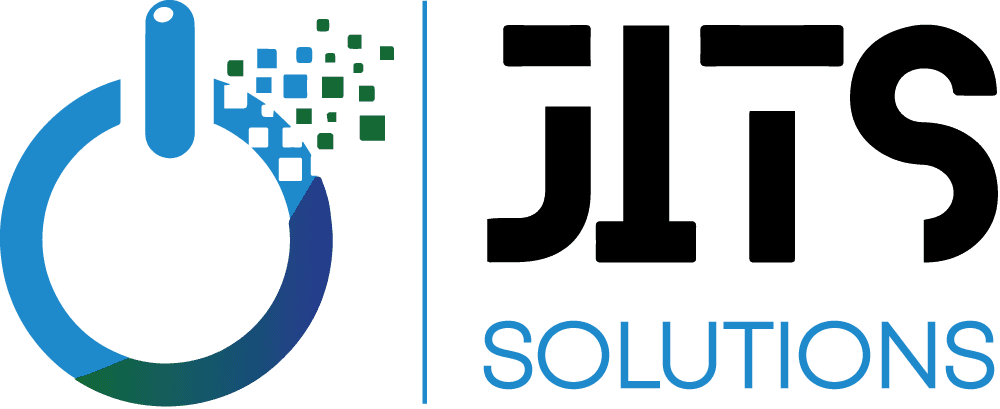Is your macOS laptop running slower than usual? Over time, performance can dip due to cluttered files, outdated software, or resource-heavy apps. At Jits Solutions, we understand the importance of keeping your machine running like new. Here’s how to speed up your macOS laptop with simple yet effective steps:
1. Declutter Your Desktop
- A cluttered desktop slows your Mac.
- Organize your files into folders or move them to external storage.
2. Manage Startup Items
- Go to System Preferences > Users & Groups > Login Items.
- Disable apps you don’t need to start automatically.
3. Keep macOS Updated
- Regular updates ensure your Mac runs efficiently.
- Check for updates under System Preferences > Software Update.
4. Clear Out Storage
- Use the Storage Management Tool under Apple Menu > About This Mac > Storage.
- Remove unnecessary files, clear downloads, and uninstall unused apps.
5. Optimize RAM Usage
- Close apps not in use to free up memory.
- Use Activity Monitor to identify and quit resource-heavy processes.
6. Clean Up Browser Cache
- Excessive browser cache can slow performance.
- Clear cache and cookies in your browser settings.
7. Disable Visual Effects
- Go to System Preferences > Accessibility > Display and enable Reduce Motion and Reduce Transparency.
8. Reset PRAM and SMC
- Resetting PRAM (Parameter RAM) and SMC (System Management Controller) can resolve performance glitches.
- Check Apple’s support page for detailed steps.
9. Upgrade Your Hardware
- If your Mac allows, consider upgrading your RAM or switching to an SSD for improved speed.
10. Regular Maintenance with Third-Party Tools
- Tools like CleanMyMac X can help optimize your laptop by cleaning junk files and monitoring performance.
When to Seek Professional Help
If your Mac still feels sluggish despite these tips, it might need expert attention. At Jits Solutions, we provide:
- Comprehensive diagnostics for macOS laptops.
- Hardware upgrades and software optimization.
- Expert advice to ensure long-term performance.
Don’t let a slow Mac hold you back! Contact Jits Solutions for expert repairs and maintenance.
Boost your Mac’s speed today with these quick fixes! Save this post for future reference.