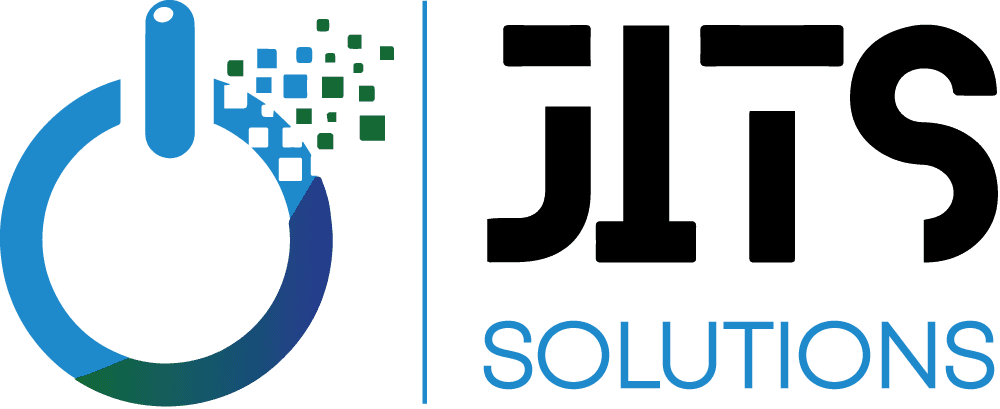Viruses can wreak havoc on your PC, leading to slow performance, data loss, or even compromised personal information. The good news is that with the right approach, you can clean your PC and safeguard it from future infections. At Jits Solutions, we specialize in tech repairs and offer expert tips to protect your device.
Signs Your PC May Have a Virus
- Frequent pop-ups or unwanted ads.
- Slower-than-usual performance.
- Random crashes or restarts.
- Unusual data usage or unauthorized access to files.
- Programs opening or running without your permission.
Steps to Clean Your PC from Viruses
1. Disconnect from the Internet
- Isolate your computer by turning off Wi-Fi or unplugging the network cable.
- This prevents the virus from spreading or transmitting data.
2. Boot into Safe Mode
- Restart your PC and enter Safe Mode (usually by pressing F8 or Shift + Restart).
- This mode limits the virus’s ability to run.
3. Run a Full System Scan with Antivirus Software
- Use reliable antivirus software like Windows Defender, Malwarebytes, or Kaspersky.
- Perform a full system scan and follow prompts to quarantine or remove infected files.
4. Delete Temporary Files
- Use Disk Cleanup (type “Disk Cleanup” in the search bar) to clear temporary files.
- This frees up space and may remove virus-infected files.
5. Uninstall Suspicious Programs
- Go to Control Panel > Programs > Uninstall a Program.
- Look for unfamiliar or recently installed programs and remove them.
6. Check Browser Settings
- Reset your browser to its default settings to remove harmful extensions or redirects.
- Clear cookies and cache for good measure.
7. Update Your Software
- Keep your operating system, antivirus, and all applications up to date.
- Updates often include patches to address security vulnerabilities.
8. Enable Windows Firewall
- Ensure that your firewall is active to block unauthorized access.
- Go to Control Panel > System and Security > Windows Firewall to check.
Preventing Future Infections
- Avoid Suspicious Links: Don’t click on unknown links or download attachments from unverified sources.
- Use Strong Passwords: A strong password is your first defense against hackers.
- Install Ad Blockers: Prevent malicious ads from appearing in your browser.
- Regular Backups: Save important files on an external drive or cloud storage to avoid losing data.
When to Seek Professional Help
If the virus persists despite your efforts, it might be deeply embedded in your system. At Jits Solutions, we offer:
- Comprehensive virus removal and diagnostics.
- System optimization to restore peak performance.
- Expert advice to strengthen your PC’s security.
Contact Jits Solutions today for fast and reliable PC repair services.
Don’t let viruses take over your PC—clean it today and stay protected!